I was putting together a demo this week and provisioned a new instance of CRM Online. For those of you haven't done this yet, the process is now done via Office 365 and there are in a few minor differences.
We began to load up some of our pre-built solutions which seemed to go OK. We needed to register a plugin that we developed for auto-numbers. The plug-in registration tool (which we used many time before) came up with an errors. The first one was "Unable to retrieve organisations from the discovery service". Upon further reading (and looking at the new customization endpoints in CRM online) we learned that you now need to change the discovery URL from https://dev.crm.dynamics.com to https://disco.crm.dynamics.com
No problem, done. We were still getting errors, further investigation showed "Unhandled Exception: System.InvalidOperationException: There is an error in XML document (5, 5)." and a whole bunch more information on the error.
After some research, we learned that there were some updates in the latest rollups and the SDK that corresponded with some of the Office365/CRM Online changes. We ended up recompiling the plugin registration tool using the most up to date CRM SDK and we were then able to retrieve the organizations. We did run into an error connecting to the organization, but retried 1-2 more times and it did connect (hmmm).
Lesson learned, keep your tools up to date with CRM instances!
Search This Blog
Thursday, September 20, 2012
Wednesday, September 5, 2012
CRM 2011 and Windows 8
So Windows 8 showed up on the Action Pack downloads last week so I thought I would give it a spin. I had not looked at any of the earlier betas or release candidates so I went in fresh. I am familiar with the (don't call it metro) interface since I have been using a Windows phone for about a year now.
For Dynamics CRM, here were the things to look out for:
First off, the CRM of Outlook client could no longer connect. We currently have our CRM hosted on www.ITUtility.net , our Canadian based cloud provider. Normally I would login using my email address when setting up the Outlook connector, but after some digging around I discovered that I could only connect using my actual ITUtility "domain\username" format to login. The Windows Identity foundation 3.5 needed to be installed as well.
Once I got beyond that, the process would eventually fail when configuring the client. After installing the client CRM Rollup 10, the situation was resolved.
Running CRM 2011 in IE 10 also posed some issues, there was lots of "there was an error in CRM...." I found a Microsoft KB article that indicated you should run IE in compatibility mode. This for the most part solved these issues. One issue that did not go away was the ability to drag and drop a field in form customizations, not entirely sure it was a Windows 8/IE 10 issue but once I logged onto a Windows 7 machine I was able to make the changes I needed.
Windows 8 Summary
Before upgrading I took a good backup image of my laptop and went ahead with an in-place upgrade. Everything went fairly well. I was not too keen having to associate my Windows Live ID to the login, but it is what it is.
My laptop is not touch screen, so I think I am missing out in some of the experience. Using Windows 8 is an odd mix of the new (don't call it Metro) interface and the "traditional" windows interface. It reminded me of using Windows 95 with DOS programs. Using the two interfaces becomes a bit cumbersome. The other thing was the absence of the "Start" button. I was able to find a freeware app that put it back, there seems to be a lot of debate online about it, I think Microsoft is trying to push folks to the new interface, but if that were the case, then the entire old desktop should have been flushed, not taking key pieces away one bit at a time. Some of the new Windows 8 style apps were cool, like remote desktop and OneNote, however it takes some time to get used to the new way to adjust settings, minimize and switch applications, all the while will still using the old way for the "traditional" apps.
Suffice to say I ran Windows 7 recovery and restored the backup image, so I am now back to the comfortable Windows 7 interface.
Overall, Windows 8 is not as horrible like Vista, but I think Microsoft tried unsuccessfully to bridge the old and new, and like mint and chocolate, both good seperately, disgusting when mixed together.
When the majority of the apps that I use (Office, CRM) have moved over to this interface and I won't ever need to use the old desktop, is when I will upgrade permanently. Until then, I think I will be sticking Windows 7, after all, it *was* my idea.
For Dynamics CRM, here were the things to look out for:
First off, the CRM of Outlook client could no longer connect. We currently have our CRM hosted on www.ITUtility.net , our Canadian based cloud provider. Normally I would login using my email address when setting up the Outlook connector, but after some digging around I discovered that I could only connect using my actual ITUtility "domain\username" format to login. The Windows Identity foundation 3.5 needed to be installed as well.
Once I got beyond that, the process would eventually fail when configuring the client. After installing the client CRM Rollup 10, the situation was resolved.
Running CRM 2011 in IE 10 also posed some issues, there was lots of "there was an error in CRM...." I found a Microsoft KB article that indicated you should run IE in compatibility mode. This for the most part solved these issues. One issue that did not go away was the ability to drag and drop a field in form customizations, not entirely sure it was a Windows 8/IE 10 issue but once I logged onto a Windows 7 machine I was able to make the changes I needed.
Windows 8 Summary
Before upgrading I took a good backup image of my laptop and went ahead with an in-place upgrade. Everything went fairly well. I was not too keen having to associate my Windows Live ID to the login, but it is what it is.
My laptop is not touch screen, so I think I am missing out in some of the experience. Using Windows 8 is an odd mix of the new (don't call it Metro) interface and the "traditional" windows interface. It reminded me of using Windows 95 with DOS programs. Using the two interfaces becomes a bit cumbersome. The other thing was the absence of the "Start" button. I was able to find a freeware app that put it back, there seems to be a lot of debate online about it, I think Microsoft is trying to push folks to the new interface, but if that were the case, then the entire old desktop should have been flushed, not taking key pieces away one bit at a time. Some of the new Windows 8 style apps were cool, like remote desktop and OneNote, however it takes some time to get used to the new way to adjust settings, minimize and switch applications, all the while will still using the old way for the "traditional" apps.
Suffice to say I ran Windows 7 recovery and restored the backup image, so I am now back to the comfortable Windows 7 interface.
Overall, Windows 8 is not as horrible like Vista, but I think Microsoft tried unsuccessfully to bridge the old and new, and like mint and chocolate, both good seperately, disgusting when mixed together.
When the majority of the apps that I use (Office, CRM) have moved over to this interface and I won't ever need to use the old desktop, is when I will upgrade permanently. Until then, I think I will be sticking Windows 7, after all, it *was* my idea.
Friday, February 24, 2012
Contact Info / Label (CRM 2011)
Although the built-in Word Mail Merge can create nice personalized mailing labels, sometimes users don't want to go through all the steps Word requires to generate just one label. That is why we add a "Contact Info Summary" concatenation on most of our clients' Account and Contact forms, for a quick copy-paste option.
The code below applies to Contacts, but it can be easily adapted for the Account, Lead and Address forms.
1. Start by creating a new memo attribute (“Multiple lines of text”) that will hold your concatenated label. In our example, we named it “new_contactinfosummary”. We recommend making it non-searchable to keep the fields list cleaner.
2. Add the field to the form. Layout is up to you, obviously, but we recommend making it read-only, to ensure that users don’t start typing in there, thinking individual fields will update from there (true story…).
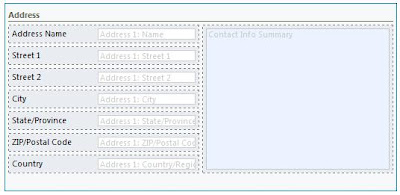
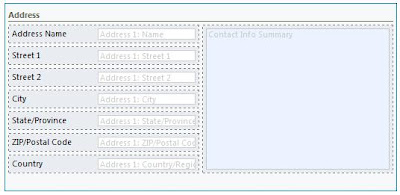
3. Add the following 2 functions in a web resource.
function BuildContactInfoSummary() {
//------- Load the function to build the Contact Info Summary
var Label = "";
if (Xrm.Page.getAttribute("salutation").getValue() != null)
{ Label = Xrm.Page.getAttribute("salutation").getValue() + " "; }
if (Xrm.Page.getAttribute("firstname").getValue() != null)
{ Label = Label + Xrm.Page.getAttribute("firstname").getValue() + " "; }
if (Xrm.Page.getAttribute("lastname").getValue() != null)
{ Label = Label + Xrm.Page.getAttribute("lastname").getValue(); }
if (Xrm.Page.getAttribute("jobtitle").getValue() != null)
{ Label = Label + ", " + Xrm.Page.getAttribute("jobtitle").getValue(); }
var OrgName = Xrm.Page.getAttribute("parentcustomerid").getValue();
if (OrgName != null)
{ Label = Label + "\r\n" + OrgName[0].name; }
if (Xrm.Page.getAttribute("address1_line1").getValue() != null)
{ Label = Label + "\r\n" + Xrm.Page.getAttribute("address1_line1").getValue(); }
if (Xrm.Page.getAttribute("address1_line2").getValue() != null)
{ Label = Label + "\r\n" + Xrm.Page.getAttribute("address1_line2").getValue(); }
//ENABLE THE FOLLOWING IF YOUR FORM INCLUDES STREET 3:
// if (Xrm.Page.getAttribute("address1_line3").getValue() != null)
// { Label = Label + "\r\n" + Xrm.Page.getAttribute("address1_line3").getValue(); }
if (Xrm.Page.getAttribute("address1_city").getValue() != null)
{ Label = Label + "\r\n" + Xrm.Page.getAttribute("address1_city").getValue(); }
if (Xrm.Page.getAttribute("address1_stateorprovince").getValue() != null)
{ Label = Label + ", " + Xrm.Page.getAttribute("address1_stateorprovince").getValue(); }
if (Xrm.Page.getAttribute("address1_postalcode").getValue() != null)
{ Label = Label + " " + Xrm.Page.getAttribute("address1_postalcode").getValue(); }
if (Xrm.Page.getAttribute("address1_country").getValue() != null)
{ Label = Label + " " + Xrm.Page.getAttribute("address1_country").getValue(); }
if (Xrm.Page.getAttribute("telephone1").getValue() != null)
{ Label = Label + "\r\nBusiness Phone: " + Xrm.Page.getAttribute("telephone1").getValue(); }
if (Xrm.Page.getAttribute("emailaddress1").getValue() != null)
{ Label = Label + "\r\n" + Xrm.Page.getAttribute("emailaddress1").getValue(); }
Xrm.Page.getAttribute("new_contactinfosummary").setValue(Label);
Xrm.Page.getAttribute("new_contactinfosummary").setSubmitMode("always");
}
function UpdateContactInfoSummary() {
//------Update the Contact Info Summary on updatable records
if (Xrm.Page.ui.getFormType() == 2) {
//------Force a save if the Contact Info Summary was empty ** NOTE: remove this following statement if you DO NOT want to force a save -- i.e., if you have onSave code that you do not want triggered right away
if (Xrm.Page.getAttribute("new_contactinfosummary").getValue() == null) {
BuildContactInfoSummary();
Xrm.Page.data.entity.save();
}
else {
BuildContactInfoSummary();
//------Disable the "do you want to save?" alert if the Contact Info Summary hasn't changed
if (crmForm.all.new_contactinfosummary.IsDirty) crmForm.detachCloseAlert();
}
}
}
4. Add UpdateContactInfoSummary as an onLoad event and BuildContactInfoSummary as an onSave event.
5. Save and publish customizations.
Wednesday, February 22, 2012
Report Uploading Error
I was getting an error uploading custom reports on a customer's CRM 4.0 deployment. When I would upload the report, I would get the following error:
Checking Google and CRM Forums it seems like there are a lot of people with this error. A common mistake is creating a report in a new version of Visual Studio (2008) and targeting an older version of SQL (2005) reporting services. This was not my problem, and I had been able to upload reports before.
Now, not exactly sure why, but I have had issues with reports on CRM before, and the process of playing around with encryption keys has resolved some issues.
On the SQL Report Server, I went to Start -> All Programs -> Microsoft SQL Server 2008 -> Configuration Tools -> Reporting Services Configuration Manager
I entered a filename and path, passwords and that was it!
I exited Reporting Services Configuration Manager and I could now upload custom CRM reports with ease.
I hope this helps someone in the future. If anyone could give an explanation why this would fix it, I would appreciate it!
Cheers
Nick
Thursday, January 26, 2012
North American Formatting of Phone Numbers in CRM 2011
"Standardizing data entry" is often one of the top concerns our clients want their CRM solution to address. Creating a simili-input mask while still allowing users to enter additional notes when using an asterisk (*), here is code we use to help with the formatting of North American phone numbers.
Please note:
//------Format a 10-digit phone number to 'xxx xxx-xxxx', with the option to add stuff after the asteriskfunction PhoneFormat(oField) {
var field = Xrm.Page.getAttribute(oField);
if (field.getValue() != "undefined" && field.getValue() != null) {
var country = Xrm.Page.getAttribute("address1_country").getValue();
if (country == "Canada" || country == "United States" || country == "Bermuda" || country == "Mexico") {
var sTmp = field.getValue().replace(/[^0-9,*]/g, "");
if (sTmp.length == 10) {
field.setValue(sTmp.substr(0, 3) + " " + sTmp.substr(3, 3) + "-" + sTmp.substr(6, 4));
field.setSubmitMode("always");
}
else {
if (sTmp.length > 10) {
if (field.getValue().search(/[*]/g) > -1) {
field.setValue(sTmp.substr(0, 3) + " " + sTmp.substr(3, 3) + "-" + sTmp.substr(6, 4) + " " + field.getValue().substring(field.getValue().search(/[*]/g)));
}
else {
field.setValue(sTmp.substr(0, 3) + " " + sTmp.substr(3, 3) + "-" + sTmp.substr(6, 4) + " ext. " + sTmp.substring(10));
}
}
else {
if (Xrm.Page.context.getUserLcid() == 1033) {
alert("This number should contain 10 digits. Please verify the data entered.");
}
if (Xrm.Page.context.getUserLcid() == 1036) {
alert("Ce numéro devrait contenir 10 chiffres. Veuillez vérifier et faire les ajustements nécessaires.");
}
}
}
}
}
}
Please note:
- This code is for CRM 2011. If you're interested in our CRM 4.0 version, feel free to contact us and we'll gladly share it with you.
- The function must be added to a web resource accessible to your form, and coupled with an onChange event on the phone number field itself. For example, the following would format the main phone field on the Account form > function telephone1_onchange()
{
PhoneFormat("telephone1");
} - We use the out-of-box address1_country field to determine if the phone number should or shouldn't be formatted. If you're using a custom field for the country, make sure to modify the code accordingly.
//------Format a 10-digit phone number to 'xxx xxx-xxxx', with the option to add stuff after the asteriskfunction PhoneFormat(oField) {
var field = Xrm.Page.getAttribute(oField);
if (field.getValue() != "undefined" && field.getValue() != null) {
var country = Xrm.Page.getAttribute("address1_country").getValue();
if (country == "Canada" || country == "United States" || country == "Bermuda" || country == "Mexico") {
var sTmp = field.getValue().replace(/[^0-9,*]/g, "");
if (sTmp.length == 10) {
field.setValue(sTmp.substr(0, 3) + " " + sTmp.substr(3, 3) + "-" + sTmp.substr(6, 4));
field.setSubmitMode("always");
}
else {
if (sTmp.length > 10) {
if (field.getValue().search(/[*]/g) > -1) {
field.setValue(sTmp.substr(0, 3) + " " + sTmp.substr(3, 3) + "-" + sTmp.substr(6, 4) + " " + field.getValue().substring(field.getValue().search(/[*]/g)));
}
else {
field.setValue(sTmp.substr(0, 3) + " " + sTmp.substr(3, 3) + "-" + sTmp.substr(6, 4) + " ext. " + sTmp.substring(10));
}
}
else {
if (Xrm.Page.context.getUserLcid() == 1033) {
alert("This number should contain 10 digits. Please verify the data entered.");
}
if (Xrm.Page.context.getUserLcid() == 1036) {
alert("Ce numéro devrait contenir 10 chiffres. Veuillez vérifier et faire les ajustements nécessaires.");
}
}
}
}
}
}
Subscribe to:
Comments (Atom)



